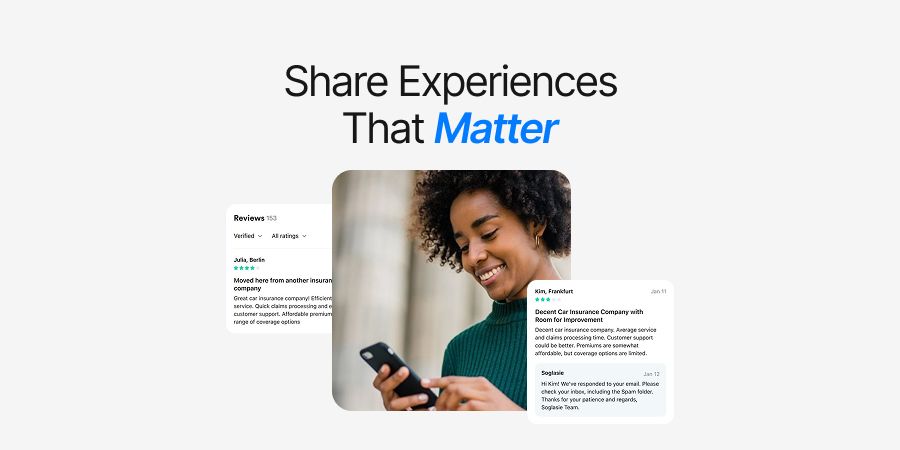Frequently Asked Questions
More topics you may like
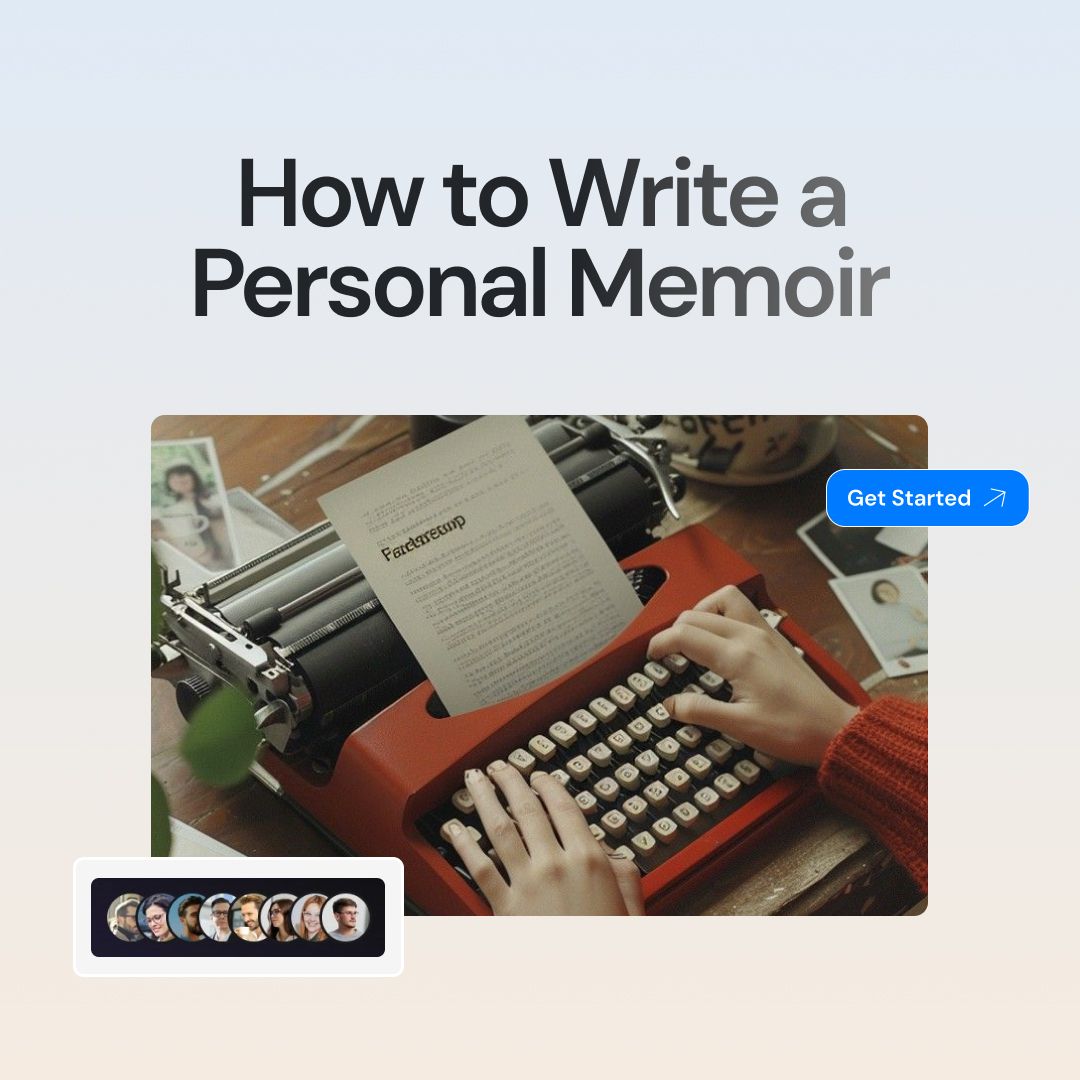
How to Write a Great Memoir: How to Start & Finish Your First Draft

Muhammad Bin Habib
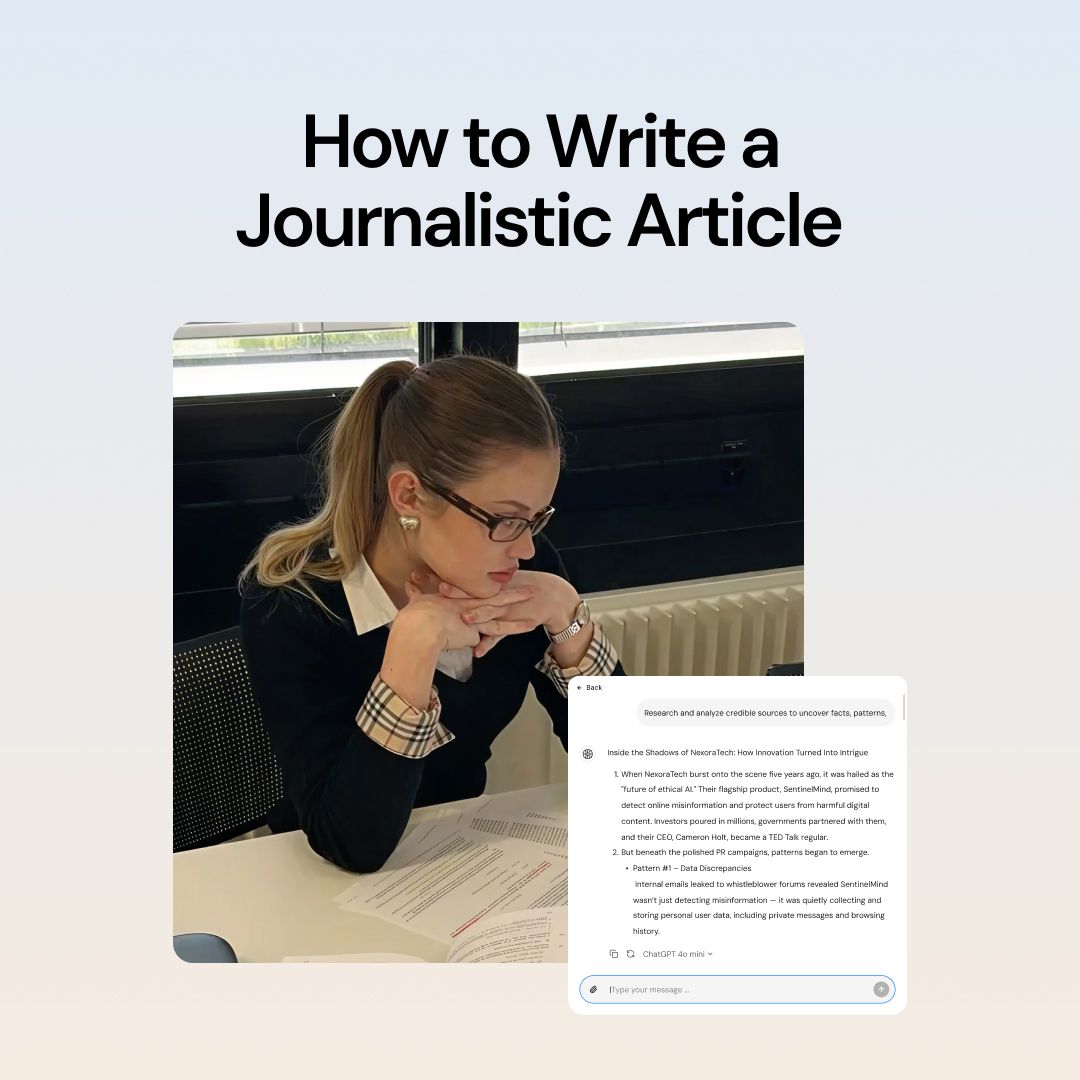
How to Write a Journalistic Article: Definition, Types, Structure and More

Muhammad Bin Habib

How to Write a LinkedIn Recommendation in 2025

Muhammad Bin Habib

How to Write on a PDF Document: Complete Guide for 2025

Muhammad Bin Habib

How to Write a Mission Statement, with Examples

Muhammad Bin Habib