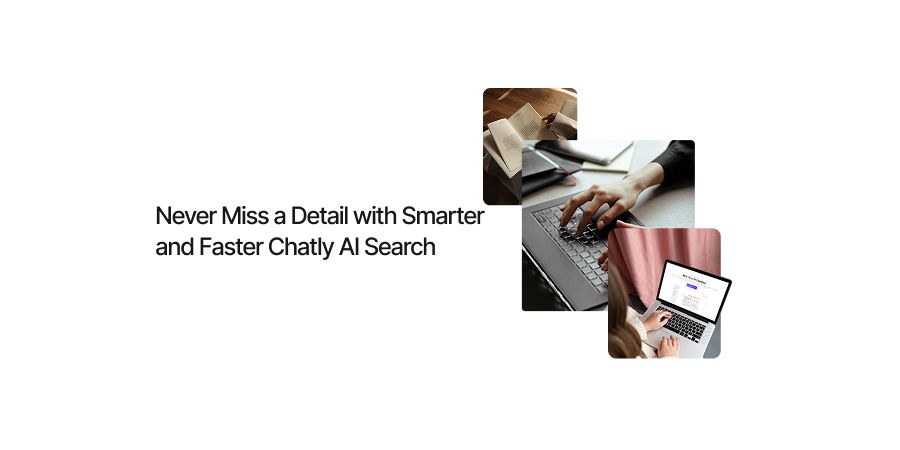Frequently Asked Questions
More topics you may like

11 Best ChatGPT Alternatives (Free & Paid) to Try in 2025 – Compare Top AI Chat Tools

Muhammad Bin Habib

28 Best AI Tools for Students in 2025 – The Complete AI-Powered Academic Success Guide

Muhammad Bin Habib
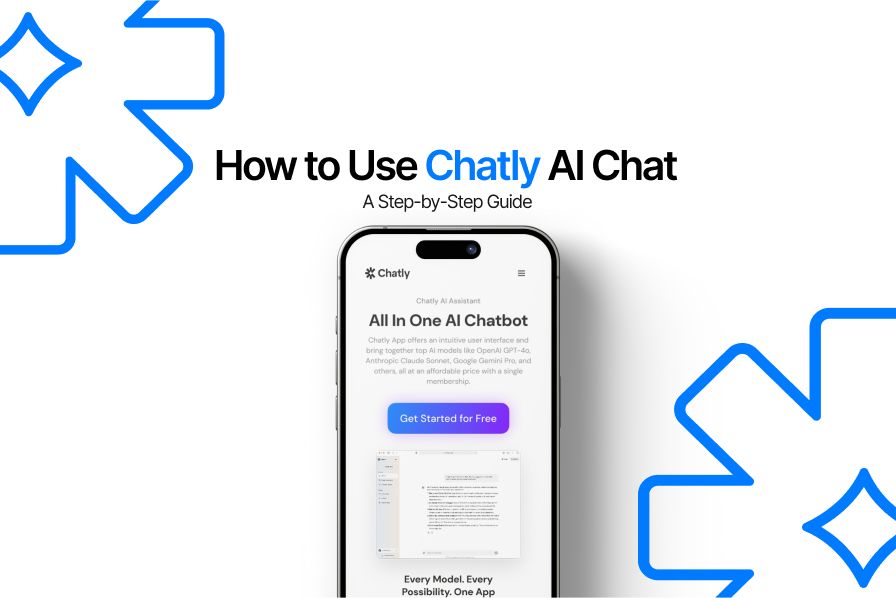
How to Use Chatly AI Chat: A Step-by-Step Guide

Faisal Saeed
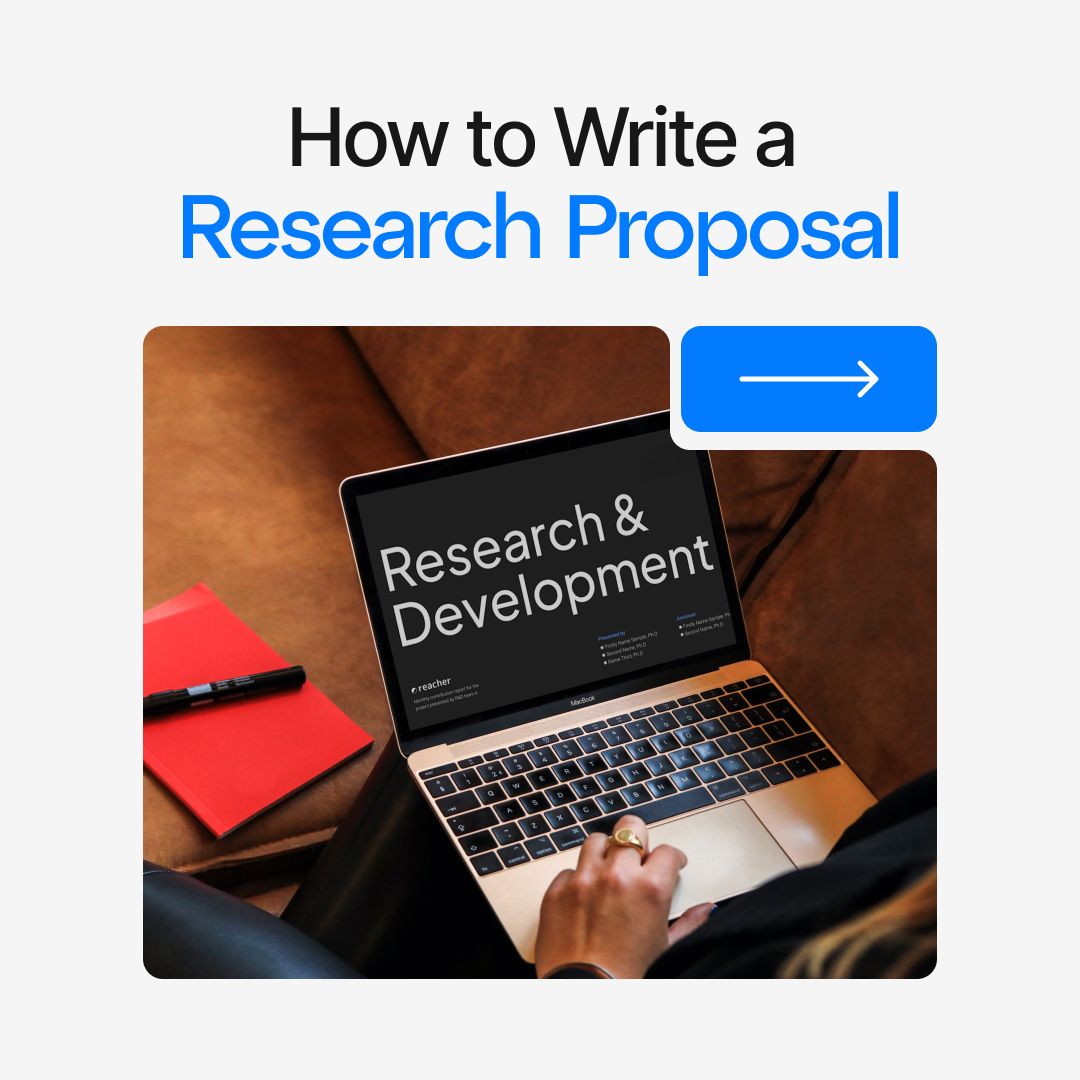
How to Write a Research Proposal (with Examples and Tips)

Muhammad Bin Habib

What Are JSON Prompts and What's So Special About Them?

Muhammad Bin Habib