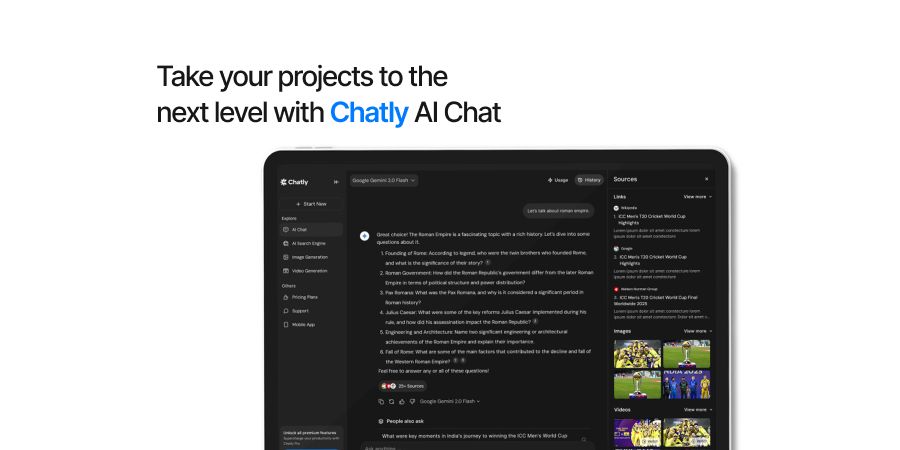Frequently Asked Question
More topics you may like

11 Best ChatGPT Alternatives (Free & Paid) to Try in 2025 – Compare Top AI Chat Tools

Muhammad Bin Habib

24/7 Customer Support with AI Chat: Benefits, Examples and More

Muhammad Bin Habib
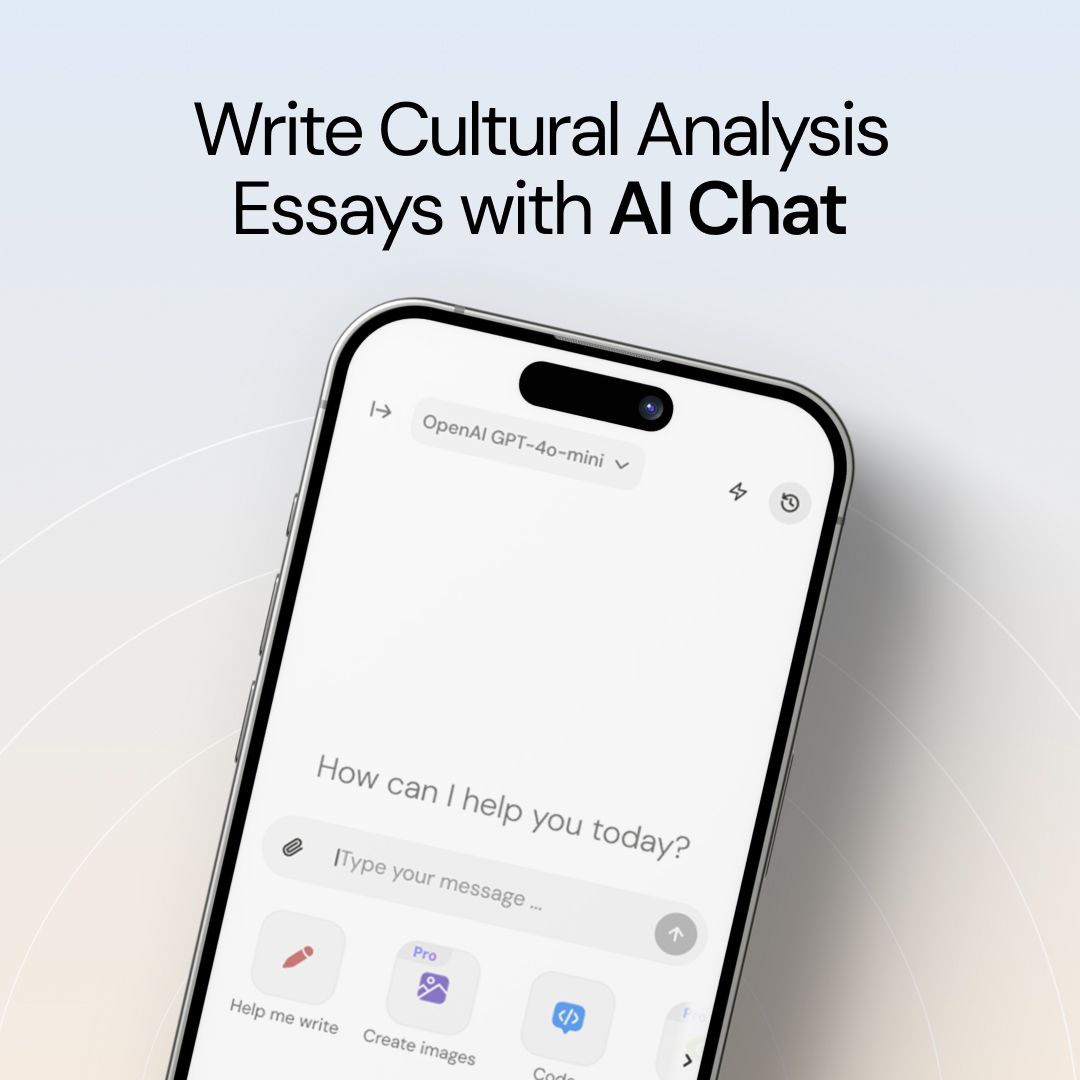
How to Write Cultural Analysis Essays Using AI Chat

Faisal Saeed

How to Use AI Chat for Influencer Campaigns in 2025

Muhammad Bin Habib

28 Best AI Tools for Students in 2025 – The Complete AI-Powered Academic Success Guide

Muhammad Bin Habib