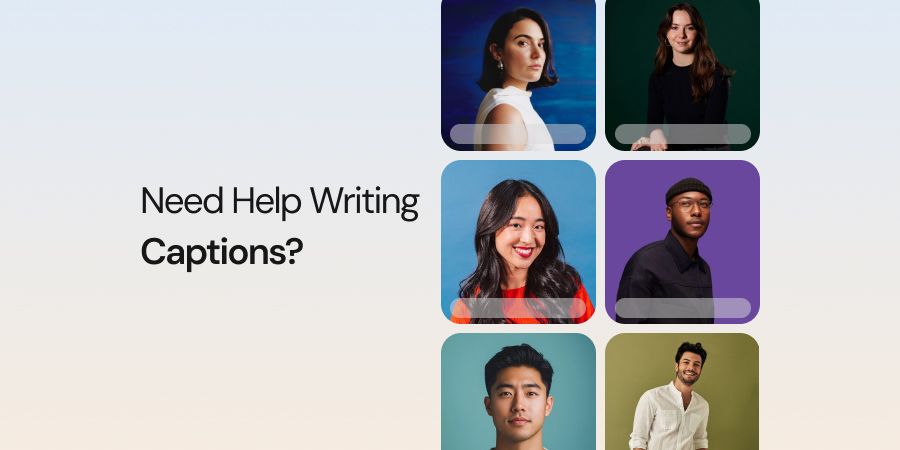Frequently Asked Questions About Writing Photo Captions
More topics you may like
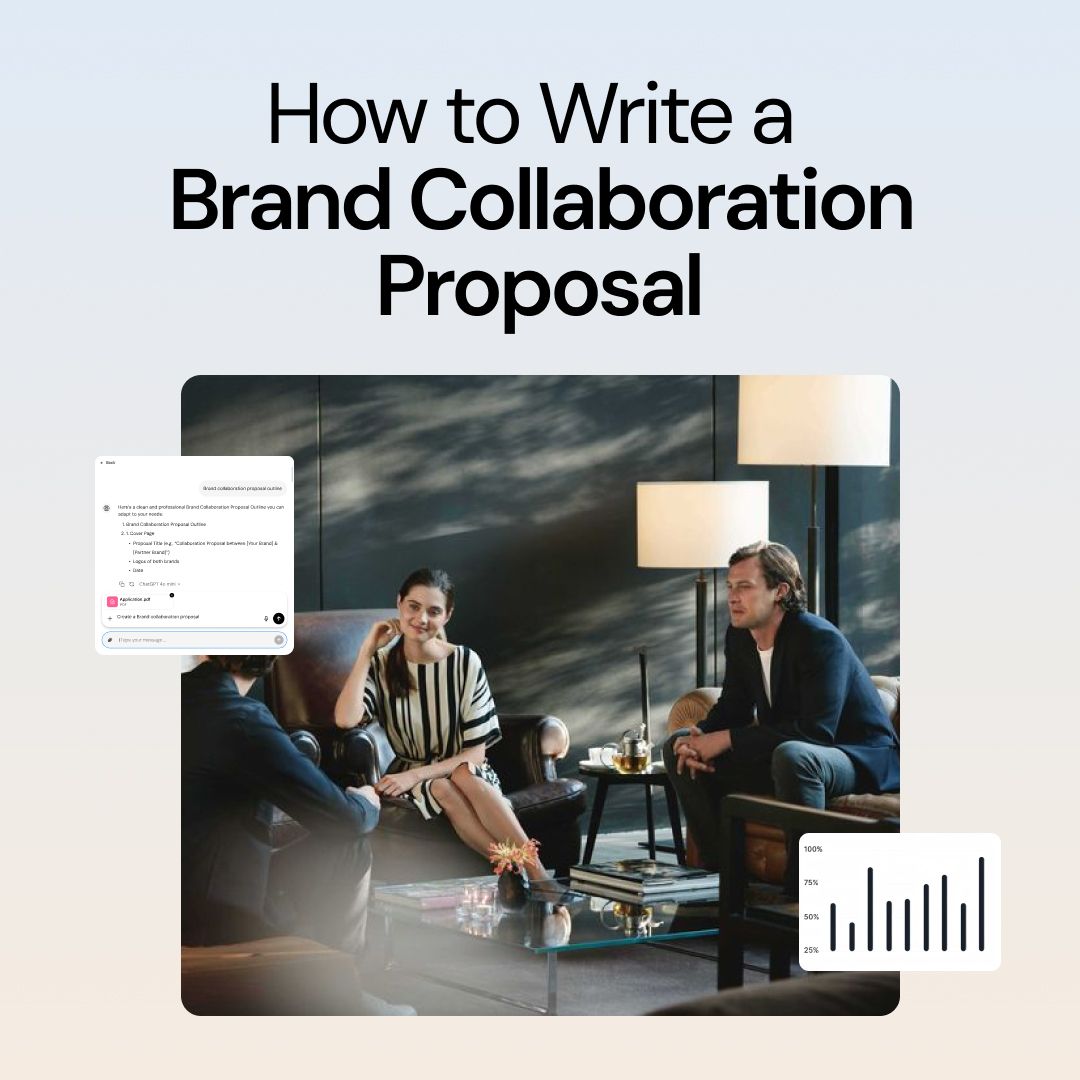
How to Write a Brand Collaboration Proposal in 2025

Muhammad Bin Habib
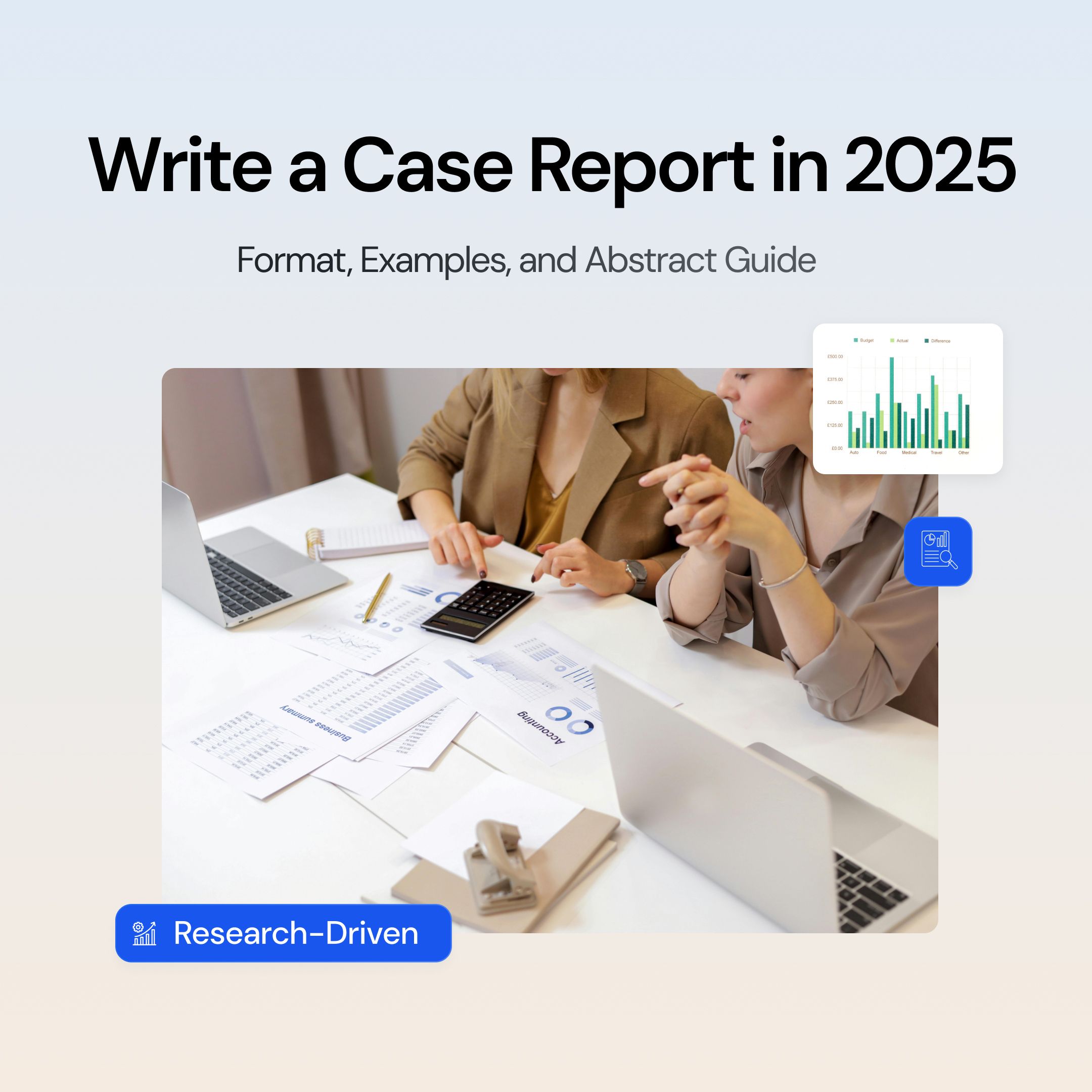
How to Write a Case Report in 2025

Muhammad Bin Habib
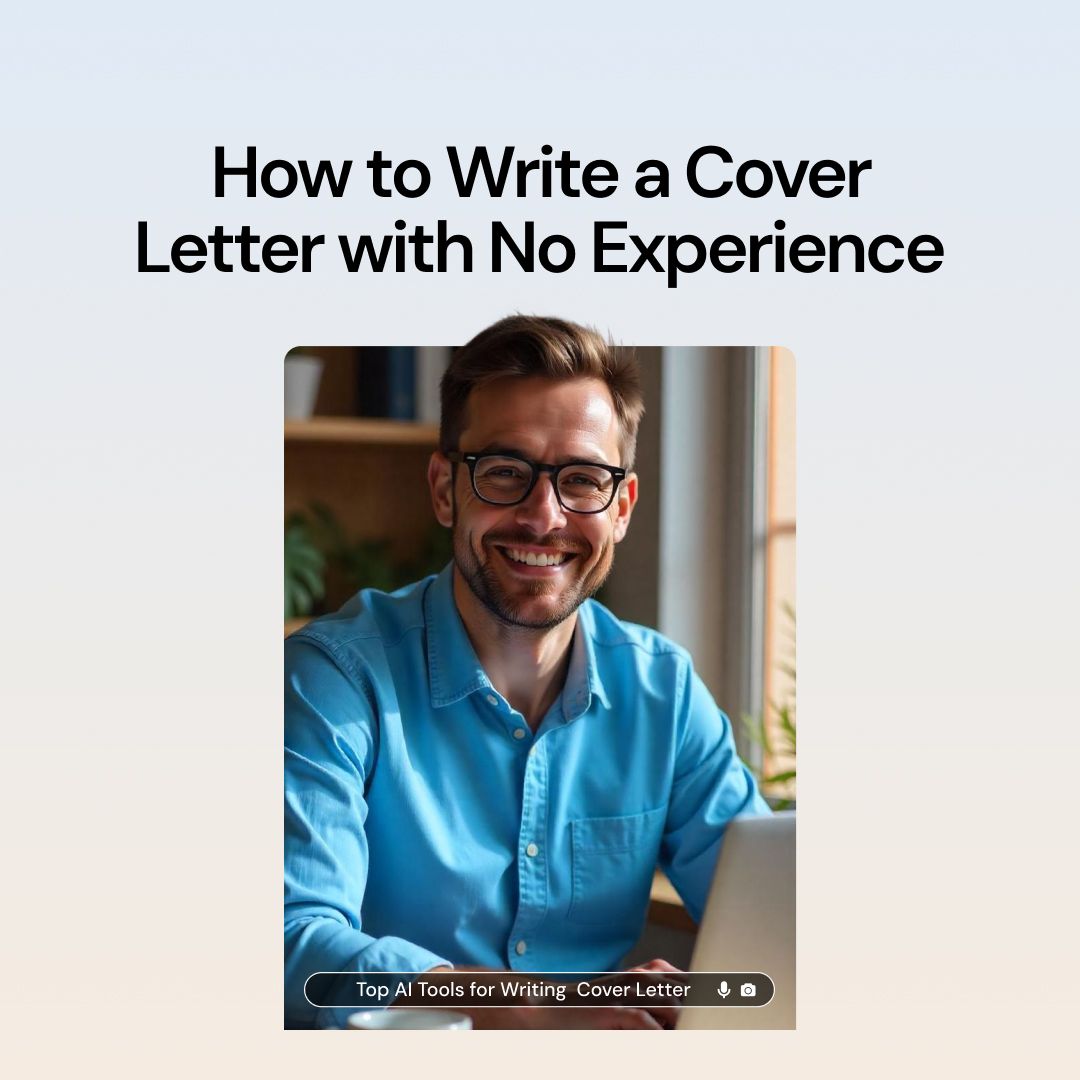
How to Write a Cover Letter with No Experience Using AI Chat

Muhammad Bin Habib

11 Best ChatGPT Alternatives (Free & Paid) to Try in 2025 – Compare Top AI Chat Tools

Muhammad Bin Habib

Best AI Writing Tools That You Can Use in 2025 (Free & Paid)

Muhammad Bin Habib