FAQs About Using ChatGPT for Resume Writing
More topics you may like

11 Best ChatGPT Alternatives (Free & Paid) to Try in 2025 – Compare Top AI Chat Tools

Muhammad Bin Habib
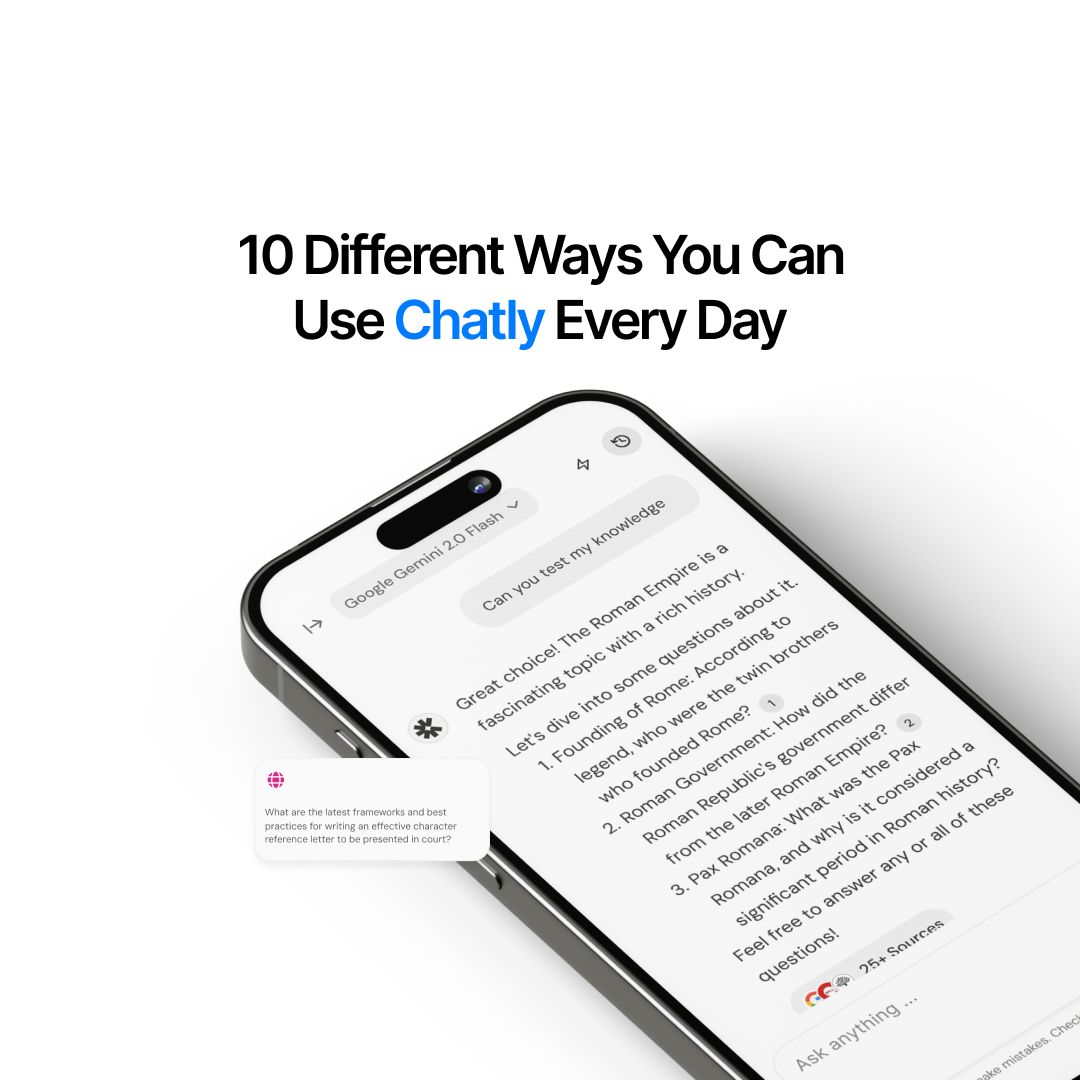
10 Different Ways You Can Use Chatly AI Chat and Search Every Day

Faisal Saeed

28 Best AI Tools for Students in 2025 – The Complete AI-Powered Academic Success Guide

Muhammad Bin Habib
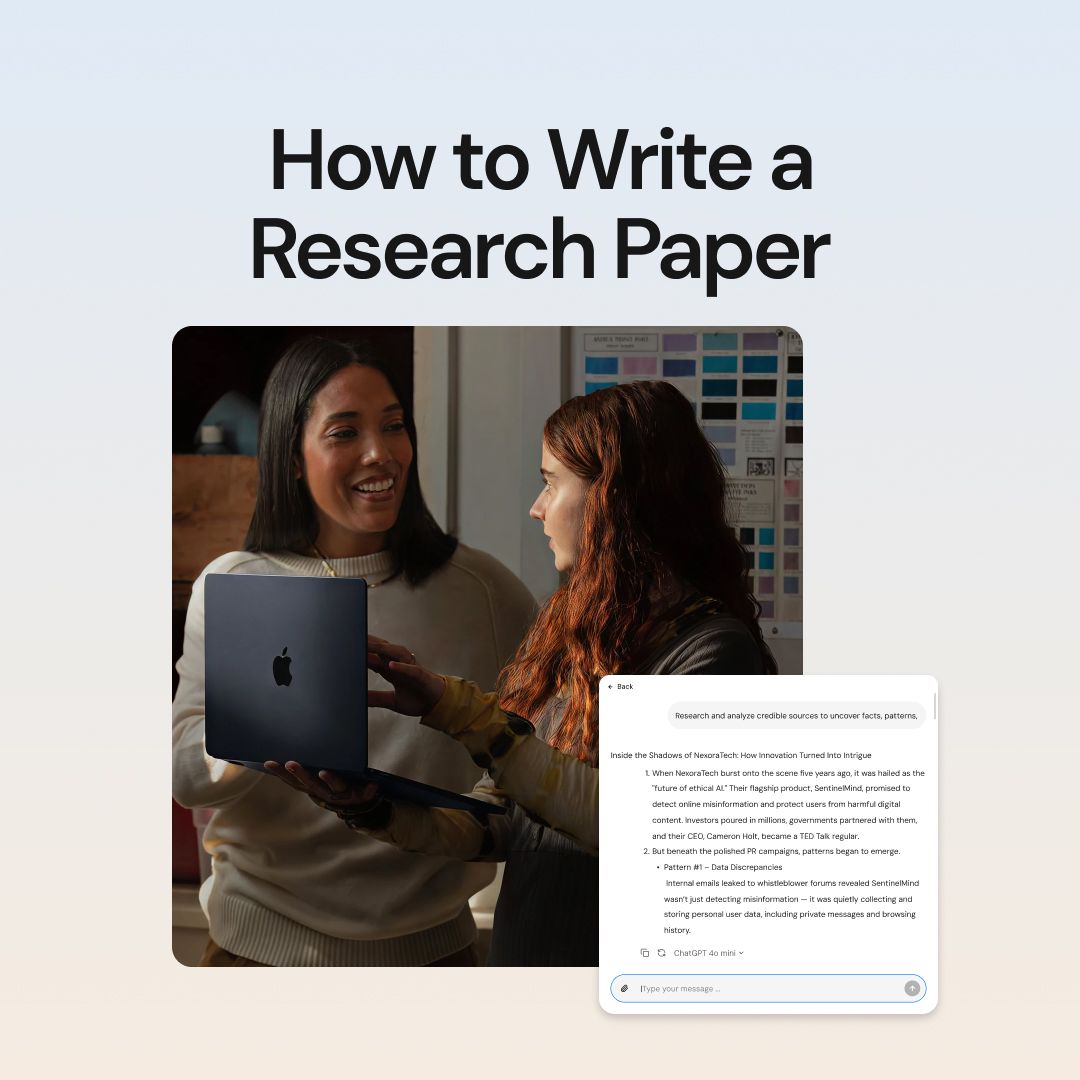
How to Write a Research Paper with AI Chat: A Complete Guide

Raza
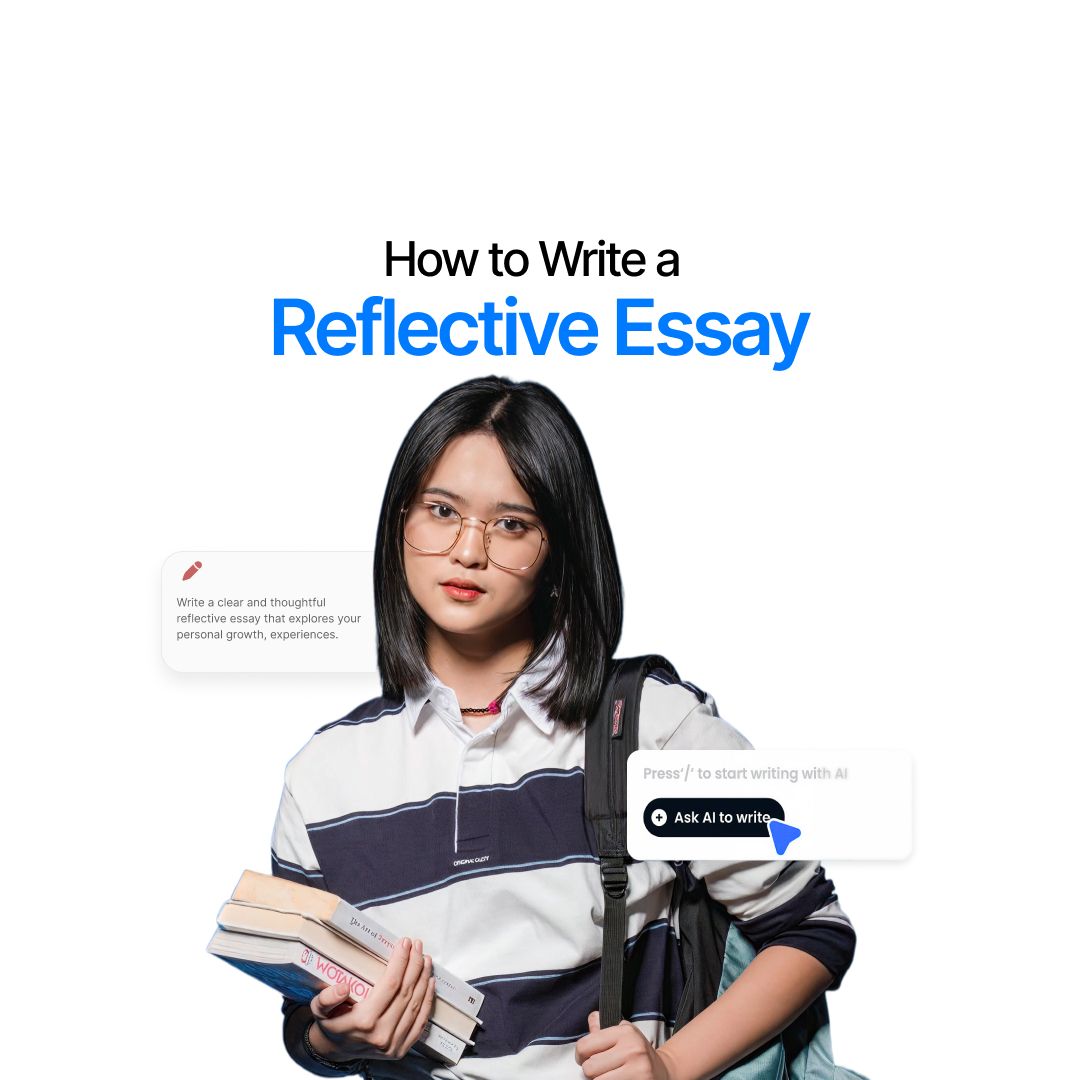
How to Write a Reflective Essay: Structure & Writing Tips

Faisal Saeed
