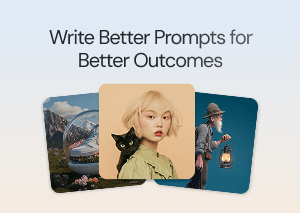Frequently Asked Questions
More topics you may like
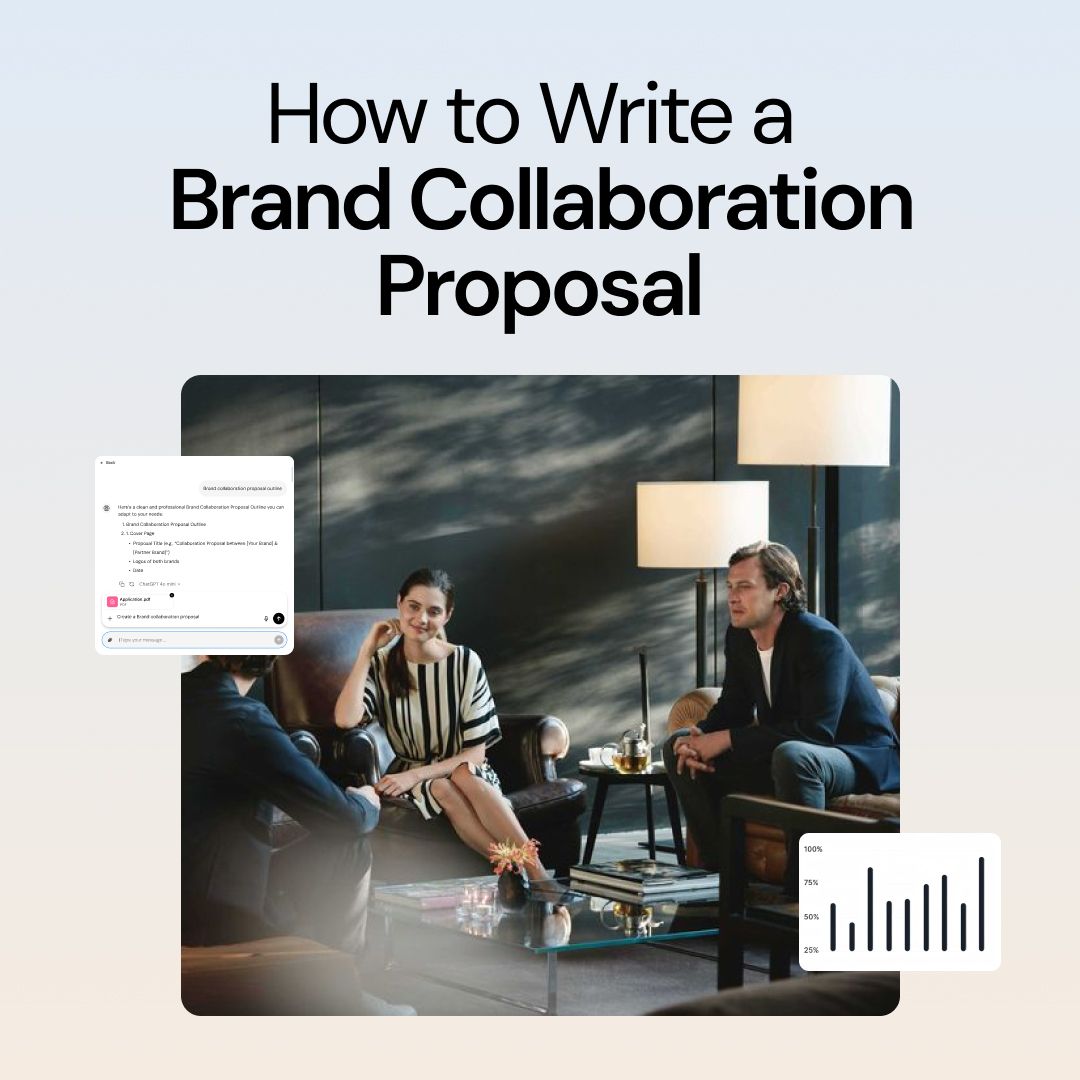
How to Write a Brand Collaboration Proposal in 2025

Muhammad Bin Habib
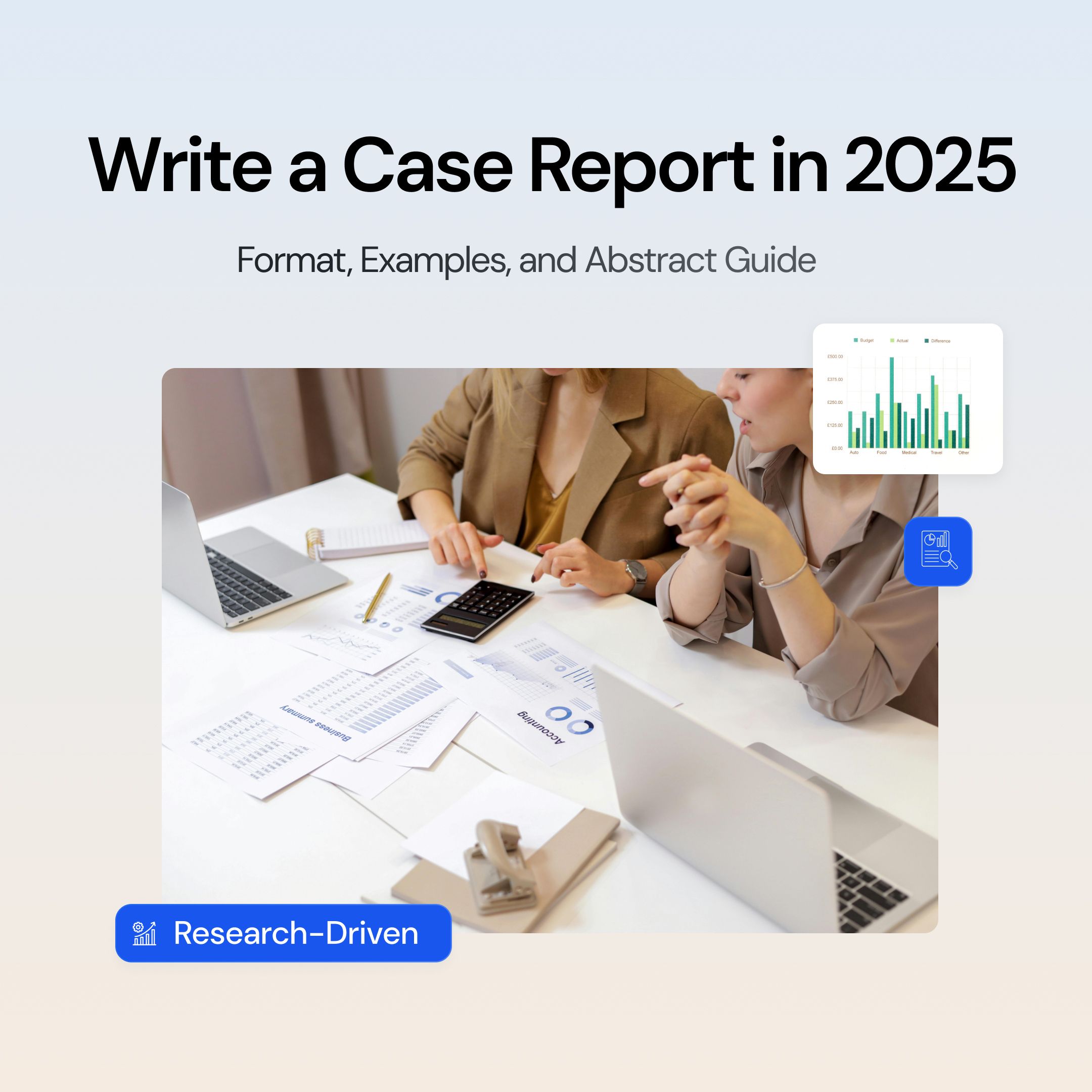
How to Write a Case Report in 2025

Muhammad Bin Habib
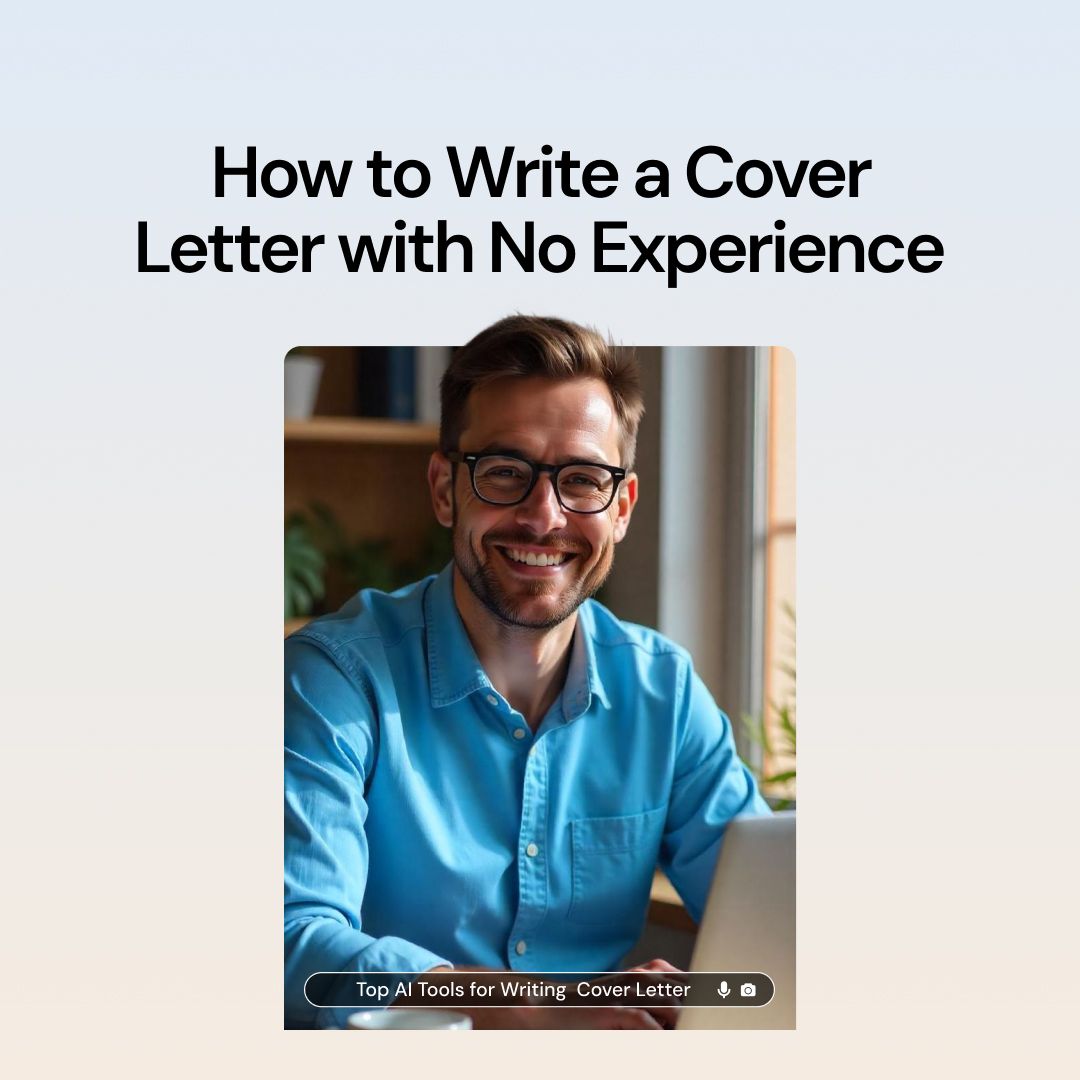
How to Write a Cover Letter with No Experience Using AI Chat

Muhammad Bin Habib
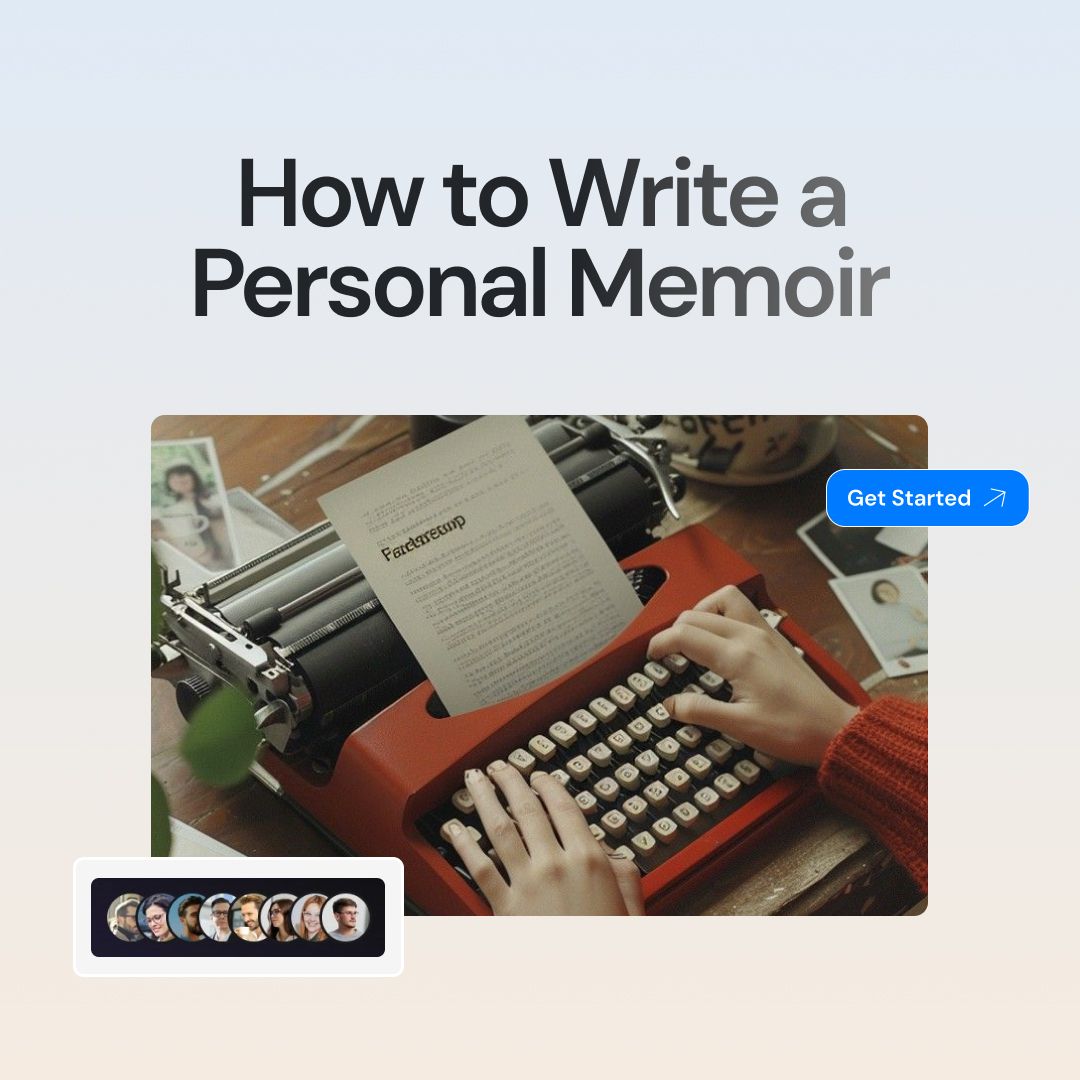
How to Write a Great Memoir: How to Start & Finish Your First Draft

Muhammad Bin Habib
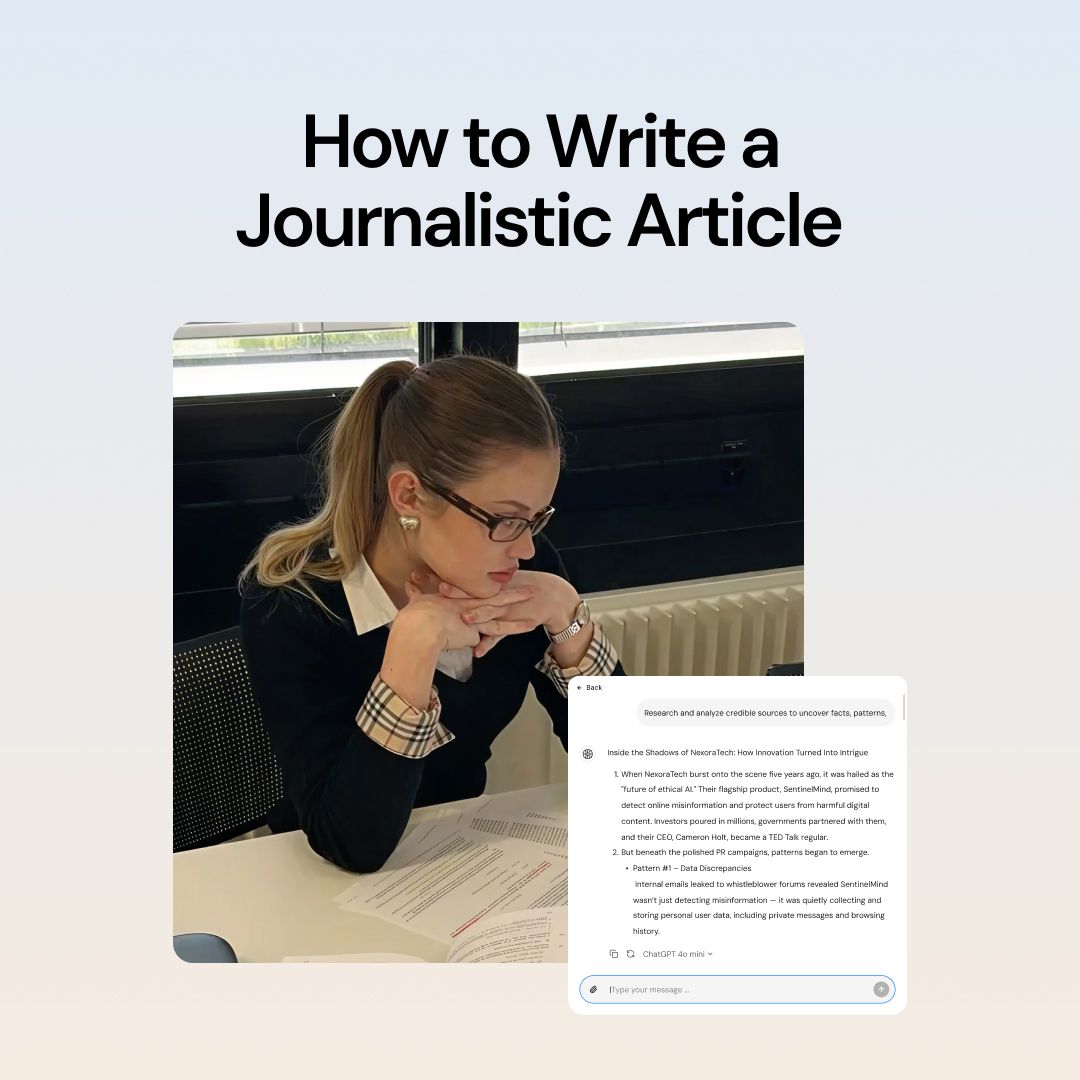
How to Write a Journalistic Article: Definition, Types, Structure and More

Muhammad Bin Habib